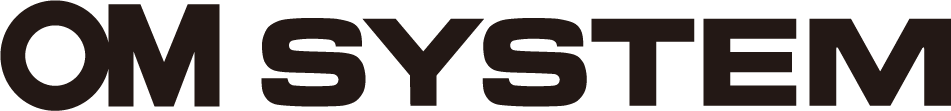ODMS Cloud is a cloud solution for a more efficient dictation workflow, allowing file sharing from anywhere. Desktop App for ODMS Cloud is an application to be installed on the PC side. By installing this app, you can upload dictation to the cloud and playback the dictations managed on the cloud.